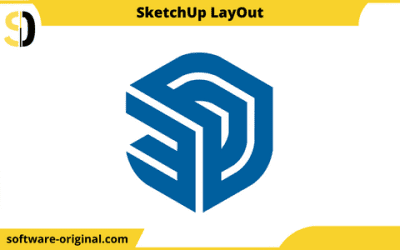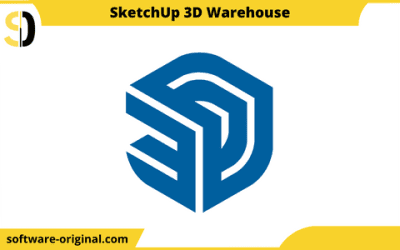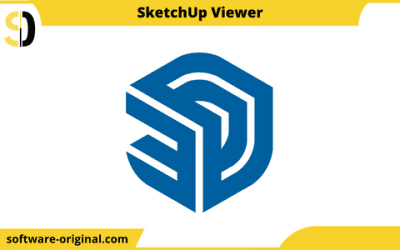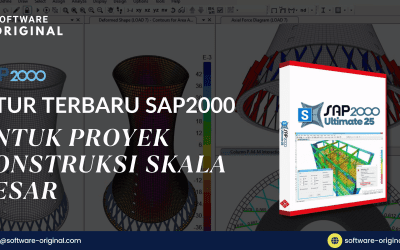SketchUp for Web
Think through ideas and pre-build projects with simple, fun 3D modeling.

Create when inspiration strikes
Brilliant ideas don’t always hit you when it’s convenient — but a mobile 3D drawing space makes it possible to get work done wherever you are.
Sketch anything in 3D. Simple.
With support for Apple Pencil, multi-touch gestures, and of course, mouse and keyboard, you can easily draw, swipe, and click to give form to your creative vision.
Mark up & move projects forward
Quickly redline 3D models, make field edits on the fly, and sync all of your changes to the cloud to keep stakeholders aligned while on the go.
Features you’ll love
Just Draw mode
As simple as sketching with pen and paper, create in 3D using your Apple Pencil.
Autoshape
Doodle something with an Apple Pencil (or your fingers!) and watch it come to life in 3D.
Markup mode
Mark up drawings and overlay annotations in 3D with different styles, colors, and strokes.
Add Photo Texture
Import imagery and add real-world photo textures using your iPad’s camera.
AR viewing
Situate your 3D model in the physical environment using AR mode, and see your designs from a whole new perspective.
3D Warehouse
Speed up your design workflow by downloading from our library of over four million pre-built models, including foliage, fixtures, appliances, and furniture.
Live Components
Rapidly prototype in 3D by pulling in parametrically configurable models from 3D Warehouse.
Powered by the web
With SketchUp for Web, the canvas for your next idea is just a browser tab away. Our web-based modeler is a streamlined version of our desktop app that uses the same core technology. And, by saving projects to Trimble Connect, you’re always working on the most up-to-date version of a model; you can even look-up version history. SketchUp for Web also auto-saves, so in-progress modeling is recovered on those occasions you push your browser a bit too far.
SketchUp Product
SketchUp LayOut
LayOut Take your 3D model into 2D space. Communicate clearly Annotate LayOut helps you show your client or partner that you’ve captured what you have discussed, and move the project forward confidently. Real–world scale Easily explain the intricate detail of one...
SketchUp PreDesign
PreDesign Enhance your design research. Start your design project in the right direction. Get the valuable data you need to weave contextual insights into your project and get your creative juices flowing before you launch into 3D. Generate useful content fast Quickly...
SketchUp Sefaira
Sefaira Early-stage analysis for better building performance. Amplify your building performance Sefaira’s analysis is nimble enough to keep up with the pace of conceptual and schematic design. Run full annual simulations powered by industry-accredited analysis...
SketchUp Extension Warehouse
Extension Warehouse Your library of custom third-party extensions created to optimize your SketchUp workflow. Your go-to optimization tool 600+ extensions We’ve got a team of developers creating new ways to hack your workflow — year round. Help you never even knew you...
SketchUp 3D Warehouse
3D Warehouse Share your models. Get inspired. All with the world’s largest 3D model library. Millions of models at your fingertip Share your work with the world We know you’re proud of what you create in SketchUp… you should be. Don’t keep that to yourself! Share your...
SketchUp Viewer
SketchUp Viewer Your models. Anywhere you are. Work anywhere Work on the go Work doesn’t happen exclusively at the office anymore. Sign off on changes, collaborate with remote colleagues, and get work done in today’s world. Get to know your projects You’ve drawn the...
Other Product
Fitur Canggih SAP2000 Terbaru untuk Proyek Konstruksi Skala Besar
Software analisis dan desain struktur SAP2000 kembali hadir dengan pembaruan terbaru yang semakin mempermudah pekerjaan engineer dalam merancang bangunan, jembatan, hingga infrastruktur kompleks. Dengan fitur-fitur canggih, versi terbaru SAP2000 menawarkan akurasi...
Update SketchUp 2025: Fitur Spesifik untuk Desain 3D yang Lebih Cepat & Presisi
SketchUp kembali merilis versi terbaru 2025 dengan pembaruan yang membawa pengalaman desain 3D ke level berikutnya. Software yang dikenal ringan, mudah digunakan, namun tetap powerful ini kini hadir dengan fitur-fitur baru yang semakin mempermudah arsitek, desainer...
Perintah Rectangle pada AutoCAD
AutoCAD merupakan salah satu software desain terbaik yang banyak digunakan oleh arsitek, drafter, dan insinyur. Salah satu perintah dasar yang wajib dikuasai adalah perintah Rectangle. Dengan perintah ini, Anda bisa membuat objek berbentuk persegi atau persegi panjang...
Fitur Baru di Update Terbaru Adobe Premiere Pro 2025
Adobe Premiere Pro kembali menghadirkan update besar di tahun 2025 yang semakin memanjakan para editor video profesional maupun kreator konten. Dengan dukungan teknologi AI generatif dan performa rendering lebih cepat, versi terbaru ini siap membantu Anda menghasilkan...
PDF-XChange Editor Plus
PDF-XChange Editor PlusAdditional features for creating and editing interactive PDF forms, dynamic stamps, and JavaScript support.The following additional features are available in PDF-XChange Editor Plus:PDF-XChange Editor Plus comes with an Enhanced OCR engine that...
PDF-XChange Tools
PDF-XChange ToolsWizard-based automation tool to process, merge, secure, and convert multiple PDFs at once.What's new in PDF-Tools?Check out some of the features added in this new build of the software:Autostart Option for Folder MonitorsThis new feature defines...